Install Docker Desktop
-
Download Docker Desktop from formal website and install it based on your operating system.
-
Reopen your ubuntu terminal and run the following command to check if the installation is successful.
$ docker --version # Docker version 26.1.1, build 4cf5afa -
Configure Docker Desktop
-
Go “Settings” -> “General” -> Click up “Use the WSL 2 based engine (Windows Home can only run the WSL 2 backend)”
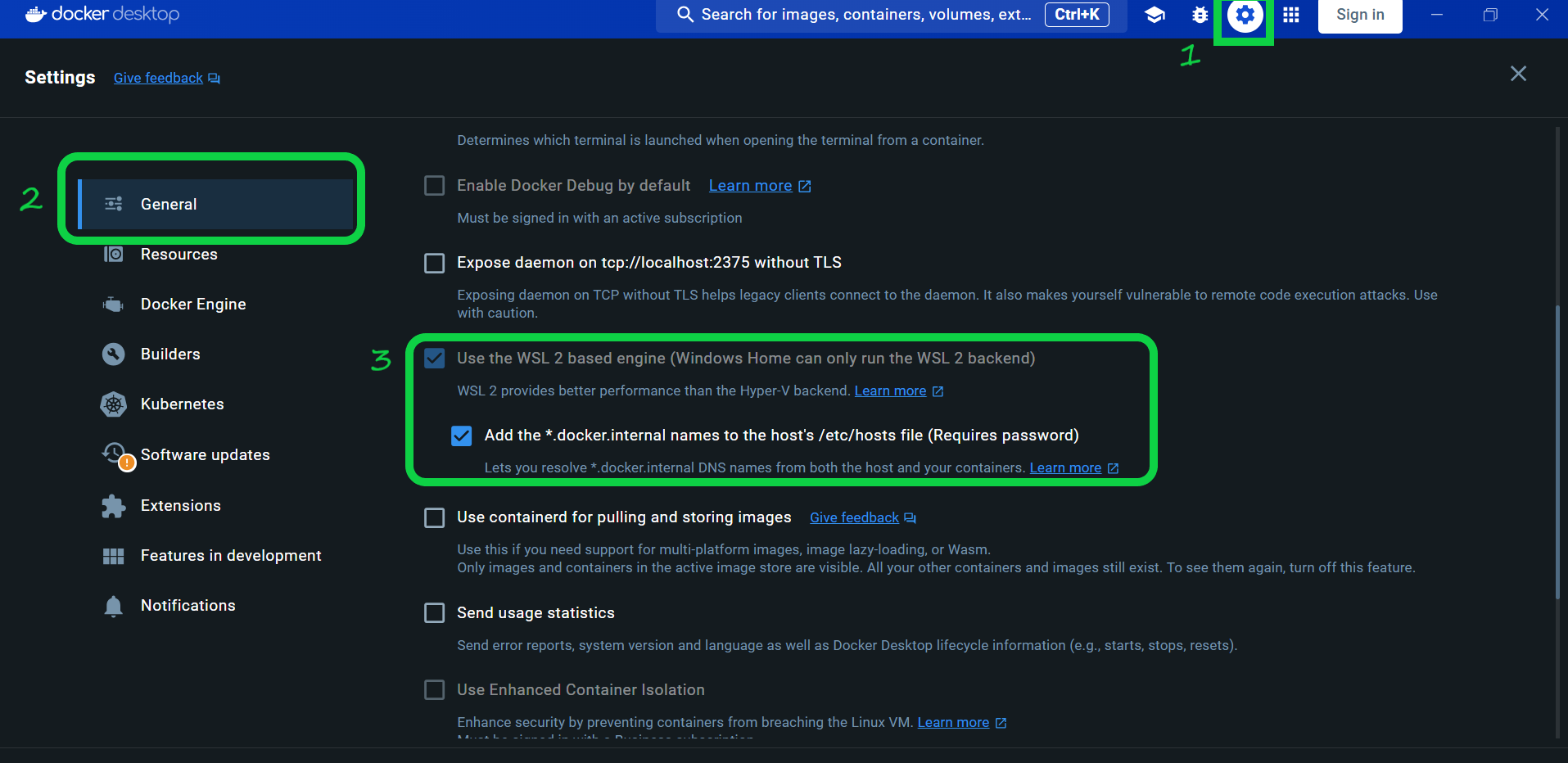
-
Go “Settings” -> “Resources” -> “WSL integration” -> “Enable integration with my default WSL distro” -> Click up “Ubuntu22.04”
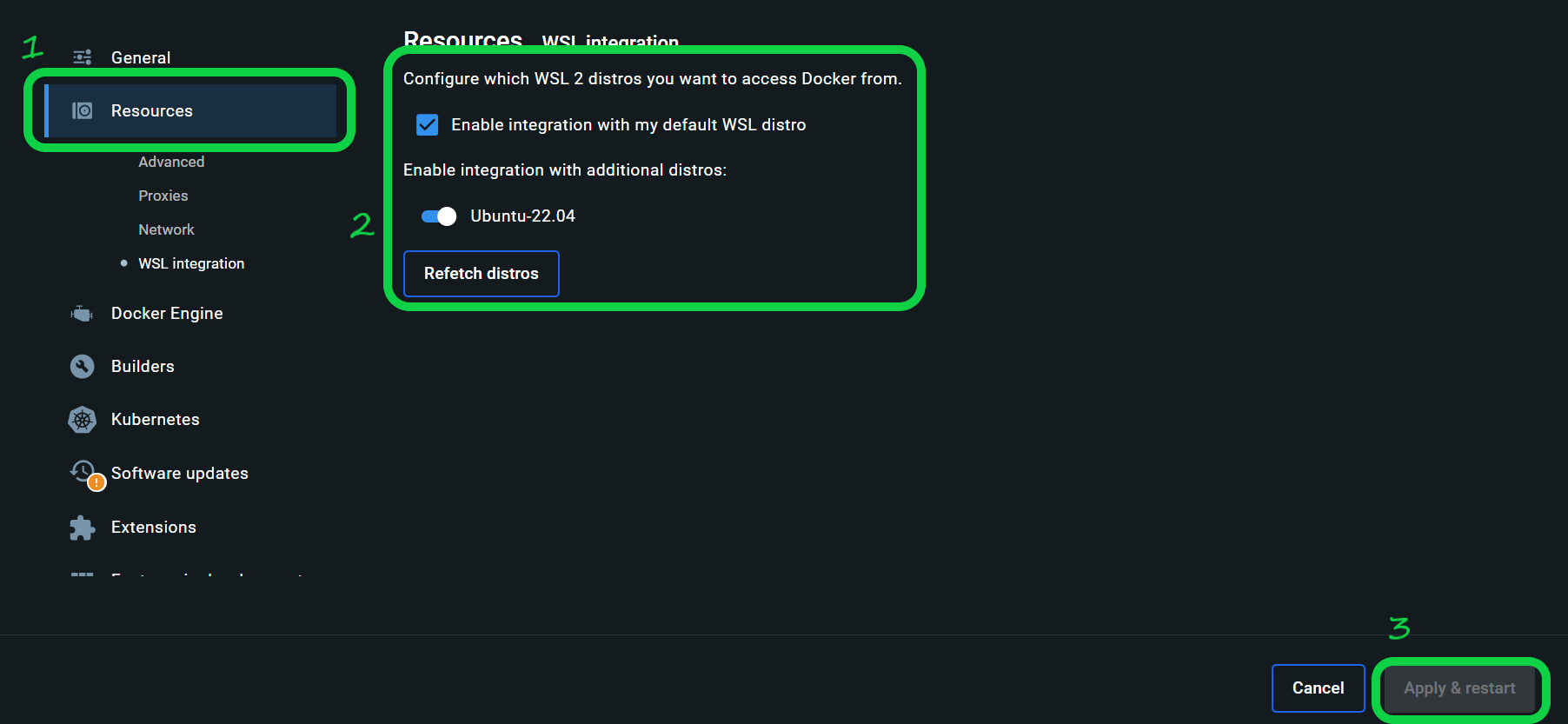
-